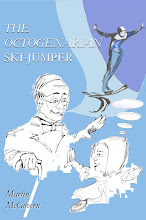More progress on the ‘trial run’ showing up on various booksellers’ sites on the internet. Clearly this is important since any book published by lulu but with an ISBN is going to be sold primarily through the main bookseller sites.
The story so far was that the trial run book showed up on amazon.com a couple of weeks ago – I even had time to go through the ‘search inside’ process and have that show up on amazon.com. but there was nothing on any other site.
I am happy to report that this has now changed. The trial run book is now appearing on amazon.co.uk, amazon.ca, amazon.co.jp (big in Japan!), and also on whsmith.co.uk. It does not yet show up on barnesandnoble.com, waterstones.com or borders.com or borders.co.uk.
It’s probably also worth noting other items: the publication date is listed on amazon.com as 8 February, and on the other sites on which it appears as 13 March. This probably says more about the publishing cycle than anything else. Also, the amazon.com site has listed the book as ‘in stock’ since it first appeared; the amazon.co.uk says ‘temporarily out of stock’; the whsmith.co.uk site says ‘available in four or more weeks’, and the amazon.ca site says ‘currently unavailable’. I don’t think there’s a way within lulu.com to influence any of these things. With respect to the sites that don’t list the trial book, I think I just have to keep checking.
Sunday, 24 May 2009
Sunday, 17 May 2009
Two items of news
The first item is that Search inside took about two days after last week's post to appear on www.amazon.com. However, I am still waiting to find the title I put through lulu.com on *any* other bookselling website. I'm keeping regular tabs on www.amazon.co.uk, www.barnesandnoble.com, www.blackwell.co.uk, and www.waterstones.com (a UK site, despite the .com suffix). The title I posted hasn't shown up on any of them yet. I regard this as quite a serious shortcoming, since lulu.com claim that the book will be listed on a variety of sites. It may just be a matter of patience, of course...
The second item of news is that I've seen a landmark in print-on-demand - one which may change the direction I go. Blackwells bookshop in London's Charing Cross Road now have an 'Expresso Book Machine', which can print a book on demand for purchase. The day when we can browse an on-line catalogue in the shop and have the book printed just got a lot closer.
You can check it out at http://bookshop.blackwell.co.uk/jsp/editorial/browse/espresso.jsp
The second item of news is that I've seen a landmark in print-on-demand - one which may change the direction I go. Blackwells bookshop in London's Charing Cross Road now have an 'Expresso Book Machine', which can print a book on demand for purchase. The day when we can browse an on-line catalogue in the shop and have the book printed just got a lot closer.
You can check it out at http://bookshop.blackwell.co.uk/jsp/editorial/browse/espresso.jsp
Sunday, 10 May 2009
How to – turn on ‘Search Inside’ for a book listed on Amazon.com that you’ve written
1. First find the link. Scroll down to the bottom of the www.amazon.com home page, and click on the link that says ‘Self-publish with us’.
2. On the left-hand side, click on ‘Search Inside!’
3. At the bottom of the page, click ‘Sign up now’.
4. Note that the next page is a legal one – I am not a lawyer and this blog does not give legal advice. But the key point is that you must be the exclusive rights holder – you mustn’t do this for someone else. This is the page where you specify what book or books you are turning this on for.
5. Most of the fields are self-explanatory. Note that you can use either the 10-digit or 13-digit ISBN, but you shouldn’t include dashes – which is odd because on the Amazon.com page for your book, you will notice that the 13-digit ISBN has a dash after the first three digits.
6. After that, you’ll see a page which asks you to email Amazon, so that an upload account can be set up. You will use this account to upload a PDF with your book in it – since in our scenario you are self-publishing, you should have already prepared such a PDF.
7. You will receive two emails – mine came within about an hour of the completion of the previous steps. The first has a URL to Seller Central, and gets you to create a Seller account. At the end of the process, it provides you with a confirmation code. The wording in the email is slightly strange – step 4 says ‘Tell me your confirmation code’, but it doesn’t indicate how. The page with the confirmation code on it is no more forthcoming – it says ‘Please give this code to the user that invited you to Seller Central so your registration can be completed.’ What you have to do is email the confirmation code to the sender of the first email.
8. Within five minutes or so, I got a third email telling me that I had access to https://sellercentral.amazon.com. Seller Central requires either ONE PDF, including the cover and the text; or ONE zip file, containing a variety of files including jpg files for the frontcover, back cover, and spine. The full details are in the attachment to the second email. The minimum you need to provide is the full text as it is in the printed book, and the front cover.
9. Once you have uploaded the information, you will receive a submissionID, which you are advised to retain. Mine is 1241682544117.
10. The cover showed up a couple of days later, but the appearance of the ‘Search Inside’ logo on it has not appeared at the time I write this post.
2. On the left-hand side, click on ‘Search Inside!’
3. At the bottom of the page, click ‘Sign up now’.
4. Note that the next page is a legal one – I am not a lawyer and this blog does not give legal advice. But the key point is that you must be the exclusive rights holder – you mustn’t do this for someone else. This is the page where you specify what book or books you are turning this on for.
5. Most of the fields are self-explanatory. Note that you can use either the 10-digit or 13-digit ISBN, but you shouldn’t include dashes – which is odd because on the Amazon.com page for your book, you will notice that the 13-digit ISBN has a dash after the first three digits.
6. After that, you’ll see a page which asks you to email Amazon, so that an upload account can be set up. You will use this account to upload a PDF with your book in it – since in our scenario you are self-publishing, you should have already prepared such a PDF.
7. You will receive two emails – mine came within about an hour of the completion of the previous steps. The first has a URL to Seller Central, and gets you to create a Seller account. At the end of the process, it provides you with a confirmation code. The wording in the email is slightly strange – step 4 says ‘Tell me your confirmation code’, but it doesn’t indicate how. The page with the confirmation code on it is no more forthcoming – it says ‘Please give this code to the user that invited you to Seller Central so your registration can be completed.’ What you have to do is email the confirmation code to the sender of the first email.
8. Within five minutes or so, I got a third email telling me that I had access to https://sellercentral.amazon.com. Seller Central requires either ONE PDF, including the cover and the text; or ONE zip file, containing a variety of files including jpg files for the frontcover, back cover, and spine. The full details are in the attachment to the second email. The minimum you need to provide is the full text as it is in the printed book, and the front cover.
9. Once you have uploaded the information, you will receive a submissionID, which you are advised to retain. Mine is 1241682544117.
10. The cover showed up a couple of days later, but the appearance of the ‘Search Inside’ logo on it has not appeared at the time I write this post.
Sunday, 3 May 2009
Consistency
Last week the subject of my post was proofreading. This week I'm addressing an important sub-category. "Everything else is irrelevant. What matters is consistency", as the logicians say. I find it interesting that a moderate glance though the history of mathematics leads me to deduce that more logicians went mad than any other type of mathematician?
Anyway, what do I mean by consistency? For my book, it was very important to have consistency of style. To consider just two examples, use of italics, and capitalisation should be the same throughout the book.
With respect to italics, I confined their use to the names of particular planes, trains, ships and cars, and the names of newspapers and magazines. As part of my proofreading, I did a special pass through the book looking for these - since my book often refers either to the foundation of publications, or newspaper reports, and to achievements related to transport, there were a lot of references to track down and italicise.
Capitalisation was even more of a problem. Since my book deals with achievements of people, and I have tried to cover all spheres of human achievement, I refer to political leaders frequently. Should I capitalise 'President' or 'Prime Minister'? I decided against, except where the term immediately precedes the name of the office holder - in the USA, 'President' can be a title, but in the UK, 'Prime Minister' isn't. Overall, I found myself taking out a lot of capitals, and not only is the style more consistent, and more correct, but also more readable. The book has many more capitals than one would typically find in a modern novel, since there are lots of names of individuals, and also names of books and films which require capitals anyway.
Anyway, what do I mean by consistency? For my book, it was very important to have consistency of style. To consider just two examples, use of italics, and capitalisation should be the same throughout the book.
With respect to italics, I confined their use to the names of particular planes, trains, ships and cars, and the names of newspapers and magazines. As part of my proofreading, I did a special pass through the book looking for these - since my book often refers either to the foundation of publications, or newspaper reports, and to achievements related to transport, there were a lot of references to track down and italicise.
Capitalisation was even more of a problem. Since my book deals with achievements of people, and I have tried to cover all spheres of human achievement, I refer to political leaders frequently. Should I capitalise 'President' or 'Prime Minister'? I decided against, except where the term immediately precedes the name of the office holder - in the USA, 'President' can be a title, but in the UK, 'Prime Minister' isn't. Overall, I found myself taking out a lot of capitals, and not only is the style more consistent, and more correct, but also more readable. The book has many more capitals than one would typically find in a modern novel, since there are lots of names of individuals, and also names of books and films which require capitals anyway.
Subscribe to:
Comments (Atom)