- I put in pages for the ‘frontmatter’ of a book: a title page with my name on it, copyright page with a fictitious ISBN and that bit about asserting my moral rights as the author of the work, dedication and acknowledgements sections. You can take almost any book you have and check out the sort of thing they have. Notice which page goes where, and in which order: for example, I found that the copyright page is usually the fourth physical page of the book.
- I formatted sample chapters with Drop caps, so that the initial letter of the chapter is larger than the others.
- I put in a page footer with the title and page numbers. I started the proper numbering from the first page of my book's introduction - notice that most books don't have page numbers at all for the frontmatter pages.
- I indented the first line of paragraphs, and changed line spacing to 1.5 (from 1.0).
- I changed the page size to A5.
- Then I printed it. Two sheets per page works very well if you print to A4. I recommend printing single-sided, with the title page and first page of chapter on the right, and things like the copyright page on the left.
The result of all of this is a printed document which, as you leaf through it, reminds you of a real book as you open each double-page spread. It makes it so much more real, but it only takes about an hour, it isn't difficult to do, and it's great to see how your book will look.
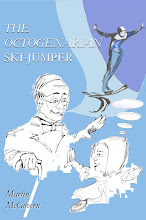



No comments:
Post a Comment